FarCry
Publisher: Ubisoft
Image Quality:
Here, we are using the full retail version of FarCry patched to version 1.3. we did a manual run through of a section of the Factory level, which is both indoors and outdoors - the majority of our manual run through is taken from the start of the level, which is all outdoors. We also played through a section of the Fort level to ensure that our settings were playable in other graphic-intensive environments.
Anti-Aliasing and Anisotropic Filtering were not used in this title at all, and thus we left the drivers set to "Application Controlled".
Much like Half-Life 2, we found ourselves with a large task trying to find the best-playable settings on these video cards, especially where you have to take system lag in to consideration at the same time as lag coming from the video card’s inability to render a certain scene at a smooth frame rate.
The ABIT RX600 Pro-Guru running in Normal mode was playable at 800x600 with Particle Quality, Shadow Quality and Lighting Quality set to "Medium"; all other detail settings were set to "High". When we used XTurbo mode, we were able to increase the detail settings in this pixel-shader intense title. Only Shadow Quality remained at the "Medium" setting, while all other detail settings were set to "High".
Thanks to the GeForce 6600’s eight fragment pipelines, the card was able to deliver a smooth gaming experience with all details except Lighting Quality set to "High" - Lighting Quality was set to "Medium". The GeCube Radeon X300 was capable of delivering a playable frame rate with all settings set to "Medium"; the one exception was Texture Quality, which could be set to "High".
Finally, the GeForce 6200 TurboCache had the same memory-related issues that were apparent in Half-Life 2 with all details set to "Medium" - the average frame rate was very good, in fact, it was higher than our recorded frame rate; however, the minimum frame rate let it down again. The best settings for the GeForce 6200 TurboCache in FarCry were found when we lowered Shadow Quality and Special Effects Quality down to "Low"; all other detail settings were set to "Medium".
There are slight differences in the quality of the textures of the bridge. The lighting on the roof of the factory looks to be working correctly on the GeForce 6600 now when lighting quality is set to "Medium" - it was still there at the higher details though. The light is very faded on the GeForce 6200 TurboCache - we think that is related to the lower details for Shadows and Special Effects.
Performance:
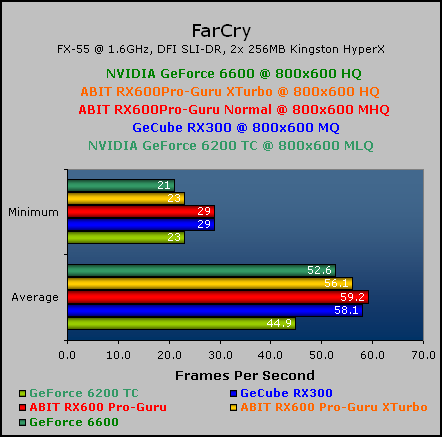
ABIT’s RX600 Pro-Guru running in XTurbo mode delivered the best gaming experience in this title, closely followed by NVIDIA’s GeForce 6600 128MB. ATI’s recent hard work on improving the performance in FarCry seems to have paid off here. When we ran the ABIT RX600 Pro-Guru in Normal mode, with slightly lower detail settings, the card delivered a very smooth gaming experience - the minimum frame rate being 29 frames per second, as was the case with the GeCube X300, which managed a 58 frame per second average frame rate at 800x600 with Medium details and High Texture details.
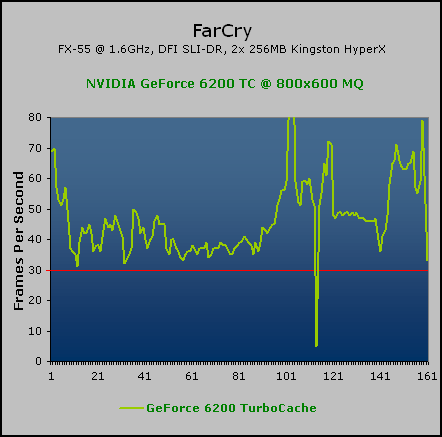
The GeForce 6200 TurboCache suffered a massive lag where the lift door is opened during our manual run through when we used higher detail settings. Lowering Special Effects and Shadows quality seemed to remove this issue though. The graph on the right shows that the frame rate was very playable at "Medium" quality - it lagged rather viciously when the lift door was opened, but that was the only point where we the gaming experience was not smooth.
Publisher: Ubisoft
Image Quality:
Here, we are using the full retail version of FarCry patched to version 1.3. we did a manual run through of a section of the Factory level, which is both indoors and outdoors - the majority of our manual run through is taken from the start of the level, which is all outdoors. We also played through a section of the Fort level to ensure that our settings were playable in other graphic-intensive environments.
Anti-Aliasing and Anisotropic Filtering were not used in this title at all, and thus we left the drivers set to "Application Controlled".
Much like Half-Life 2, we found ourselves with a large task trying to find the best-playable settings on these video cards, especially where you have to take system lag in to consideration at the same time as lag coming from the video card’s inability to render a certain scene at a smooth frame rate.
The ABIT RX600 Pro-Guru running in Normal mode was playable at 800x600 with Particle Quality, Shadow Quality and Lighting Quality set to "Medium"; all other detail settings were set to "High". When we used XTurbo mode, we were able to increase the detail settings in this pixel-shader intense title. Only Shadow Quality remained at the "Medium" setting, while all other detail settings were set to "High".
Thanks to the GeForce 6600’s eight fragment pipelines, the card was able to deliver a smooth gaming experience with all details except Lighting Quality set to "High" - Lighting Quality was set to "Medium". The GeCube Radeon X300 was capable of delivering a playable frame rate with all settings set to "Medium"; the one exception was Texture Quality, which could be set to "High".
Finally, the GeForce 6200 TurboCache had the same memory-related issues that were apparent in Half-Life 2 with all details set to "Medium" - the average frame rate was very good, in fact, it was higher than our recorded frame rate; however, the minimum frame rate let it down again. The best settings for the GeForce 6200 TurboCache in FarCry were found when we lowered Shadow Quality and Special Effects Quality down to "Low"; all other detail settings were set to "Medium".
There are slight differences in the quality of the textures of the bridge. The lighting on the roof of the factory looks to be working correctly on the GeForce 6600 now when lighting quality is set to "Medium" - it was still there at the higher details though. The light is very faded on the GeForce 6200 TurboCache - we think that is related to the lower details for Shadows and Special Effects.
Performance:
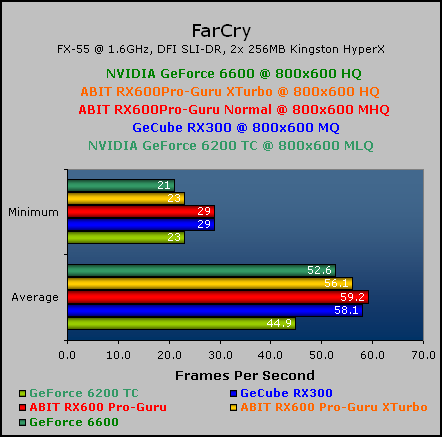
ABIT’s RX600 Pro-Guru running in XTurbo mode delivered the best gaming experience in this title, closely followed by NVIDIA’s GeForce 6600 128MB. ATI’s recent hard work on improving the performance in FarCry seems to have paid off here. When we ran the ABIT RX600 Pro-Guru in Normal mode, with slightly lower detail settings, the card delivered a very smooth gaming experience - the minimum frame rate being 29 frames per second, as was the case with the GeCube X300, which managed a 58 frame per second average frame rate at 800x600 with Medium details and High Texture details.
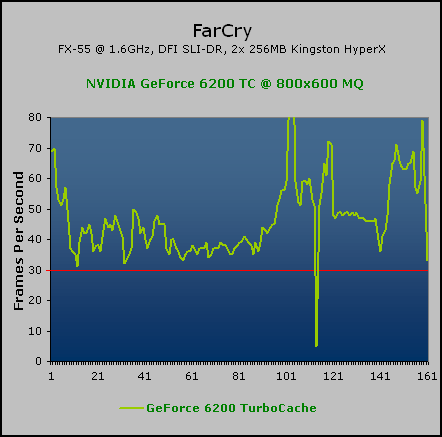
The GeForce 6200 TurboCache suffered a massive lag where the lift door is opened during our manual run through when we used higher detail settings. Lowering Special Effects and Shadows quality seemed to remove this issue though. The graph on the right shows that the frame rate was very playable at "Medium" quality - it lagged rather viciously when the lift door was opened, but that was the only point where we the gaming experience was not smooth.

MSI MPG Velox 100R Chassis Review
October 14 2021 | 15:04

















Want to comment? Please log in.