Half-Life 2
Publisher: Valve Software
Image Quality:
We are using the full retail version of Half-Life 2 with all of the latest patches downloaded from the steam network. We did a manual run through from a section of City 17 in the "Follow Freeman!" Chapter for the purposes of our comparison, as a backup to verify that the settings were playable, we used a section of Water Hazard to determine that the chosen settings were playable when water was being rendered to screen; however, a frame rate was not recorded for this section of the title - it was merely a loop back to ensure that our settings were playable in the most graphic-intense parts of the game.
Anti-Aliasing and Anisotropic Filtering were not used at all in this title, as we found that our 512MB of memory proved to be a bottleneck to the system when attempting to use detailed textures and post processing affects like AA and AF. This meant that the drivers were left set to "Application Controlled".
With our pseudo entry-level system specification, there was a lot of tweaking to be done to the in-game settings.
ABIT’s RX600 Pro-Guru delivered a playable frame rate at two different settings - one for the Normal mode clock speeds, and one for the XTurbo mode. The stock clocks for the card yielded a smooth frame rate at 800x600 with most of the detail settings set to "Medium". We were able to increase Shadow Detail and Shader Detail to "High", while Water Detail was set to "Simple Reflections". When XTurbo mode was selected, we were able to increase Water Detail to "Reflect All".
The GeForce 6600 128MB achieved a smooth frame rate at 800x600 with the same detail settings as the ABIT RX600 Pro-Guru running in XTurbo mode, with Shadow and Shader Detail set to "High" and Water Quality set to "Reflect World".
The GeCube Radeon X300 was capable of a playable frame rate at 800x600 with Medium-Low Quality settings. Water Detail was set to "Simple Reflections", Shader Detail was set to "High" and Shadow Detail was set to "Low". The other detail settings were set to "Medium". The GeForce 6200 TC recorded a very playable average frame rate at the same settings as the Radeon X300, but the game play was not smooth by any means. We had to lower the settings to 640x480 with Shadow Detail and Shader Detail set to "Low", while Model Detail and Texture Detail were set to "Medium". Water detail was left the same as with the Radeon X300, at the "Simple Reflections" setting.
There are no distinct quality differences between the screen shots in terms of driver bugs. There are no shadows underneath the dysfunctional strider on the GeCube Radeon X300 and the GeForce 6200 TurboCache, but that is down to the fact that Shadow Detail was set to low.
Performance:
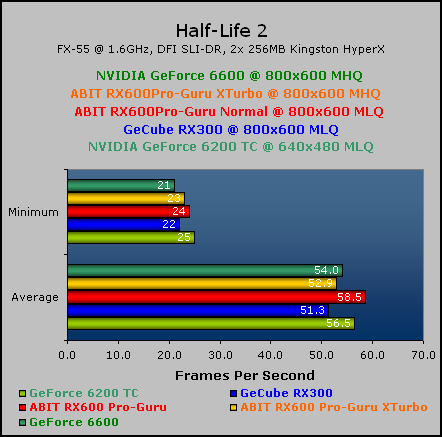
The ABIT RX600 Pro-Guru put up a strong fight against the GeForce 6600 in this title, edging very close in terms of average frame rate, but we would actually say that due to the fact that the minimum frame rate is higher than that recorded by the GeForce 6600, it delivers a slightly smoother gaming experience at the XTurbo setting. The frame rate was increase quite massively when we dropped the water quality to "Simple Reflections" when running in Normal mode.
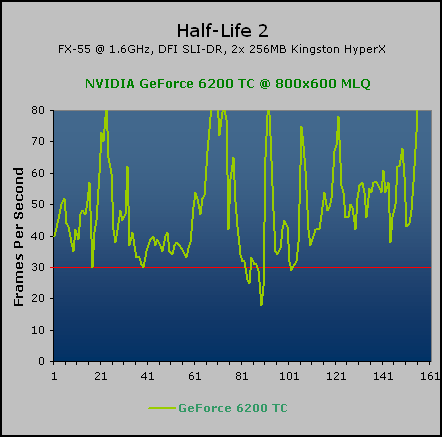
We had a tough time getting the GeForce 6200 TurboCache to deliver a completely playable frame rate in Half-Life 2. We believe that this is down to the lack of system memory, along with the fact that TurboCache technology shares system memory. It had the pixel processing power to run at 800x600 with Medium Quality, but we found that because the video card shares the 512MB of system memory we have in our entry-level system, there was ultimately too much system lag to play at this setting. The section where the frame rate drops to 15 frames per second is where a Strider fires one of its laser guided missiles at a wall, causing a large explosion. This section proved to cause lag no matter what settings were used on the video card. We tested with 1GB of memory, and the issue went away, and thus we feel that that the GeForce 6200 TurboCache, ideally, requires 1GB of memory to play this title at any resolution higher than 640x480.
Publisher: Valve Software
Image Quality:
We are using the full retail version of Half-Life 2 with all of the latest patches downloaded from the steam network. We did a manual run through from a section of City 17 in the "Follow Freeman!" Chapter for the purposes of our comparison, as a backup to verify that the settings were playable, we used a section of Water Hazard to determine that the chosen settings were playable when water was being rendered to screen; however, a frame rate was not recorded for this section of the title - it was merely a loop back to ensure that our settings were playable in the most graphic-intense parts of the game.
Anti-Aliasing and Anisotropic Filtering were not used at all in this title, as we found that our 512MB of memory proved to be a bottleneck to the system when attempting to use detailed textures and post processing affects like AA and AF. This meant that the drivers were left set to "Application Controlled".
With our pseudo entry-level system specification, there was a lot of tweaking to be done to the in-game settings.
ABIT’s RX600 Pro-Guru delivered a playable frame rate at two different settings - one for the Normal mode clock speeds, and one for the XTurbo mode. The stock clocks for the card yielded a smooth frame rate at 800x600 with most of the detail settings set to "Medium". We were able to increase Shadow Detail and Shader Detail to "High", while Water Detail was set to "Simple Reflections". When XTurbo mode was selected, we were able to increase Water Detail to "Reflect All".
The GeForce 6600 128MB achieved a smooth frame rate at 800x600 with the same detail settings as the ABIT RX600 Pro-Guru running in XTurbo mode, with Shadow and Shader Detail set to "High" and Water Quality set to "Reflect World".
The GeCube Radeon X300 was capable of a playable frame rate at 800x600 with Medium-Low Quality settings. Water Detail was set to "Simple Reflections", Shader Detail was set to "High" and Shadow Detail was set to "Low". The other detail settings were set to "Medium". The GeForce 6200 TC recorded a very playable average frame rate at the same settings as the Radeon X300, but the game play was not smooth by any means. We had to lower the settings to 640x480 with Shadow Detail and Shader Detail set to "Low", while Model Detail and Texture Detail were set to "Medium". Water detail was left the same as with the Radeon X300, at the "Simple Reflections" setting.
There are no distinct quality differences between the screen shots in terms of driver bugs. There are no shadows underneath the dysfunctional strider on the GeCube Radeon X300 and the GeForce 6200 TurboCache, but that is down to the fact that Shadow Detail was set to low.
Performance:
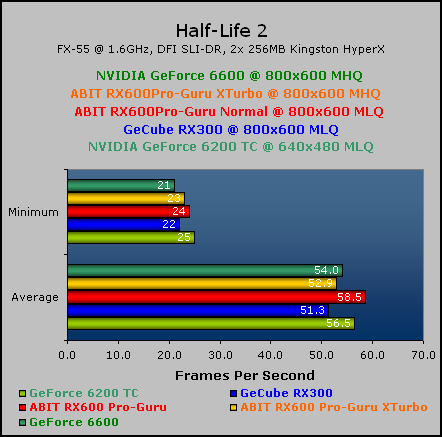
The ABIT RX600 Pro-Guru put up a strong fight against the GeForce 6600 in this title, edging very close in terms of average frame rate, but we would actually say that due to the fact that the minimum frame rate is higher than that recorded by the GeForce 6600, it delivers a slightly smoother gaming experience at the XTurbo setting. The frame rate was increase quite massively when we dropped the water quality to "Simple Reflections" when running in Normal mode.
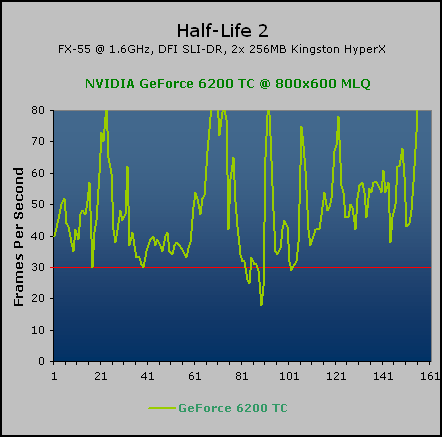
We had a tough time getting the GeForce 6200 TurboCache to deliver a completely playable frame rate in Half-Life 2. We believe that this is down to the lack of system memory, along with the fact that TurboCache technology shares system memory. It had the pixel processing power to run at 800x600 with Medium Quality, but we found that because the video card shares the 512MB of system memory we have in our entry-level system, there was ultimately too much system lag to play at this setting. The section where the frame rate drops to 15 frames per second is where a Strider fires one of its laser guided missiles at a wall, causing a large explosion. This section proved to cause lag no matter what settings were used on the video card. We tested with 1GB of memory, and the issue went away, and thus we feel that that the GeForce 6200 TurboCache, ideally, requires 1GB of memory to play this title at any resolution higher than 640x480.

MSI MPG Velox 100R Chassis Review
October 14 2021 | 15:04

















Want to comment? Please log in.