Cooler Master Hyper 212 Plus
Manufacturer: Cooler MasterUK Price (as reviewed): £21.00 (inc. VAT)
US Price (as reviewed): $24.27 (ex. Tax)
The Cooler Master Hyper 212 Plus looks like a fairly plain heatsink and fan, but there are interesting things about it. The CPU contact plate uses the direct-contact heatpipe method, where the four U-shaped heatpipes are flattened and comprise part of the CPU contact plate. This should help heat transfer directly from the CPU’s IHS into the heatpipes, which will then suck the heat up and distribute it into the aluminium cooling fins.
Secondly, the 212 Plus has an interesting innovation in fan clip design. The clips are bent in such a way that they have handles, which can make it easier to snap them into the cut-outs down the side of the heatsink. I say ‘can’ as the clips are more convoluted than usual fan clips and it’s like a game from The Krypton Factor to get the bloody things the right way round. But, once you’ve worked them out, they do snap into place easier than the usual flat-style clip.
Thirdly, the 212 Plus is notable for being an absolute pain to install. It comes with more bits than a Meccano set, every one of which is confusingly multifunctional. Take the single backplate – it fits the holes of all three of Intel’s latest CPU sockets as well as AMD’s Socket AM2/AM2+/AM3 fittings. This means that the thing likes like a squashed metallic spider and it has three overlapping screw holes to accommodate the three Intel sockets.


Left: the multi-functional, squashed metal spider of a backplate is fiddly to fix on. Right: the Hyper 212 Plus in situ
Through this backplate, and the motherboard itself, you need to screw four stand-offs into four nuts. You place each nut into the ‘hexagonal wrench’, which lets you use a screwdriver on the underside of your board while holding the stand-off in your fingers on the other side. Once the stand-offs are screwed in, you can apply the supplied Cooler Master TIM, feed the X-shaped hold-down over the centre of the heatsink, and screw it into the stand-offs.
Results and Conclusion
The 212 Plus isn’t particularly quiet despite the 4-pin PWM fan header, and it wasn’t especially great at cooling either. When idle our overclocked and overvolted CPU had a delta T of 13°C but this shot up to a fairly toasty 69°C delta T under load. While the CPU didn’t hit its Tjunction thermal limit, it wasn’t far off. Still, at least the 212 Plus cools better than the Arctic Cooling Freezer Extreme Rev 2 even if it is noticeably louder. We'd still go for the Zalman CNPS 10X Quiet though as it offers comparably mediocre cooling for roughly the same price and yet is pretty quiet (the clue's in the name).***Update: Cooler Master says the Hyper 212 Plus will be available from Scan for £19.99 inc VAT soon.***
- Features
- x
- x
- x
- x
- x
- x
- -
- -
- -
- -
- 6/10
- Performance
- x
- x
- x
- x
- x
- x
- -
- -
- -
- -
- 6/10
- Ease of Use
- x
- x
- x
- x
- x
- -
- -
- -
- -
- -
- 5/10
- Value
- x
- x
- x
- x
- x
- x
- -
- -
- -
- -
- 6/10
- Overall
- x
- x
- x
- x
- x
- x
- -
- -
- -
- -
- 6/10

MSI MPG Velox 100R Chassis Review
October 14 2021 | 15:04



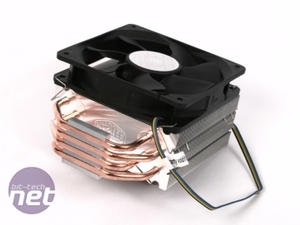








Want to comment? Please log in.