
Entertainment and Audio Creation

This is the main screen of the entertainment mode. From here all of its features can be accessed. As you can see, the interface represents a Hi-Fi receiver.
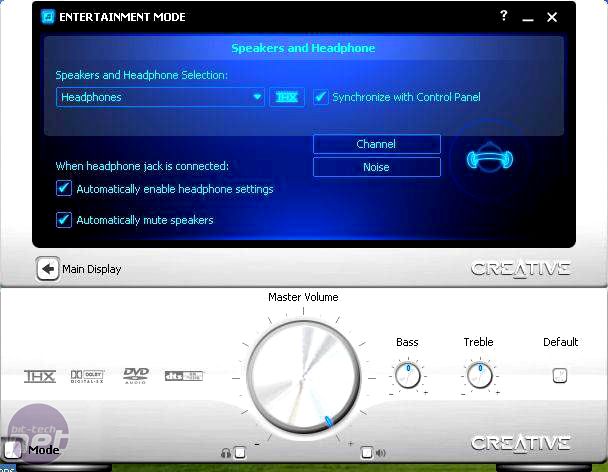
Here we have the speaker and headphones setup. Note the settings for what happens when headphones are inserted into the drive module socket. This is a great feature which makes switching between headphones and speakers effortless. These settings are on a per-mode basis, which means that a different headphone setup can be used for gaming than music listening. A very useful feature!
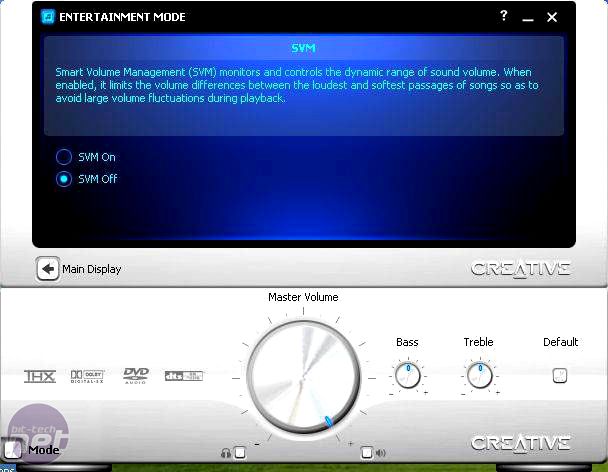
This is the smart volume management screen. You should have realised by now that each mode has access to most of the same features, it is how they are presented and optimised for each mode that is different. Also the X-Fi cards processor resources are allocated and optimised differently for each mode.


EAX effects, to give your music and movies more than the producer intended. We advise that these are used with discretion - some live recordings can benefit from a bit of ambience to recreate the “being there” feeling, but generally music and movies are better without the effects.
You may find the EAX effects useful for getting some more dynamics out of headphones. We advise you to have a play and find out what you like the sound of!


The mixer section, and the SPDIF configuration - both very straight forward.

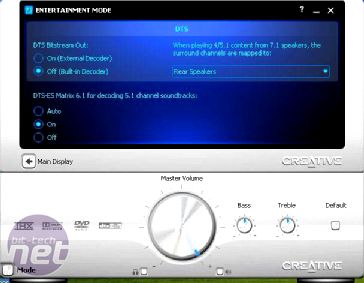
The Dolby Digital and DTS setup screens. Here you can tweak the settings for your favoured surround sound format, such as how to handle a 5.1 output on a 7.1 system and toggling internal decoding versus outputting a bitstream for an external decoder.

This is the music creation mode screen. Again, all the same features are available as for the other modes so I will not fill up the page with more of the same screen captures. On this screen, the various options appear in the lower right section of the screen. This layout should be familiar and hence intuitive to anyone involved in music creation and production.

MSI MPG Velox 100R Chassis Review
October 14 2021 | 15:04









Want to comment? Please log in.