Shuttle X27-D Atom dual-core barebones SFF
January 15, 2009 | 08:29

Board Layout
There is only space for a single 2.5-inch hard drive, or SSD in our case, and a slim-line optical drive (which we don't actually have in-house, so couldn't picture). Shuttle includes specifically short SATA cables and even a SATA and power adapter cable for the optical drive - a nice touch!If you want to mod another hard drive in there is enough physical room underneath, but you're limited by the fact there's only two SATA ports and no PCI slot for more, but there is an IDE port still.
There's no anti-vibration mounting for both optical and hard drive, so it's likely that these will shake through the case if you have a fast hard drive or cheap optical reader. We found out the hard way the hard drive only fits in one orientation, although in our ignorance it does have it cut into the aluminium shell.
If we dive a bit further inside, you can also see the DC-DC PSU right at the front of the case all pre-wired into the Shuttle Mini-ITX Atom motherboard. The advantage of the Shuttle rather than building it yourself is that it all fits perfectly and the PSU gets the same long life solid aluminium capacitors that the motherboard gets, which is generally unheard of.
As we said, there's no PCI slot to upgrade it because it's tailored to the case, but there are still two SATA 3Gbps ports and an IDE socket that are easily identifiable by their bright colours. The board requires a single DDR2 DIMM to work, but this must be of normal height - no fancy Corsair DHX, OCZ Flex, G.Skill Pi or Patriot Viper modules (and so on) are required here. Not that it needs to be fast though - the chipset it still limited to just a single channel 533MHz DDR2.
Don't be dismayed by the single 40mm fan inside - it can be set to "Ultra Low" in the BIOS making it virtually inaudible. Combined with an SSD and without an optical disc spinning, the X27-D is virtually inaudible. Not just "very quiet", we have to put our ear right next to it in order to hear it - clearly a cheaper mechanical hard drive will create most of the noise. The fan blows across the northbridge and CPU heatsink creating airflow over them and out the side - this is still required unless you sub it for even bigger heatsinks that can handle ~30W of heat for an overhead.

MSI MPG Velox 100R Chassis Review
October 14 2021 | 15:04


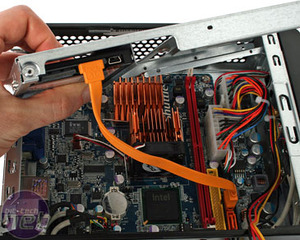


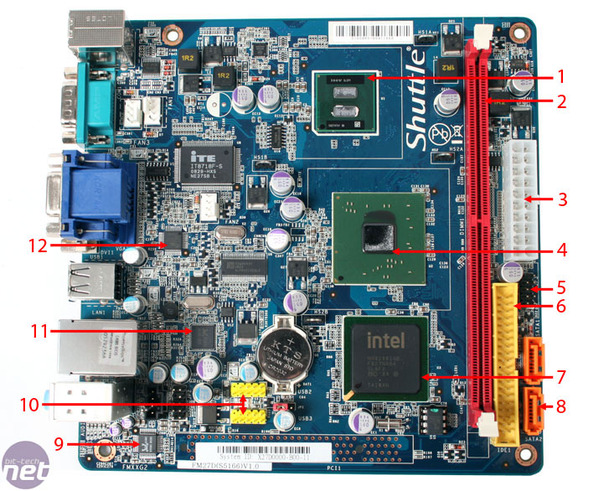
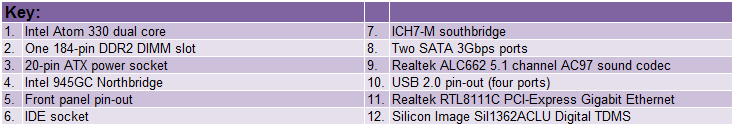








Want to comment? Please log in.