Thermalright vs Zerotherm: Cooler Faceoff
January 4, 2008 | 08:08
Companies: #test #thermalright #ultra #zerotherm

Installing the Zerotherm
Installing the Zerotherm Nirvana NV120 on an AMD system is really very easy although it doesn’t feel as secure as the Intel installation. This is because it still relies on just two plastic mounting clips for support and tension.The tiny tube of thermal paste provided is quite simply pathetic. It offers a single application only unless you're more liberal with it than Al Gore on another green drive.
Both Intel and AMD plates screw to the base of the heatsink first, and then the AMD just simply clips into position whereas the Intel version requires a plate underneath the CPU socket and the whole thing screwed down into the motherboard.
Regardless of the difference though, given the weight and force needed to get it in I would again only do this when the motherboard is laid flat on a secure surface and definitely not suspended in a case.
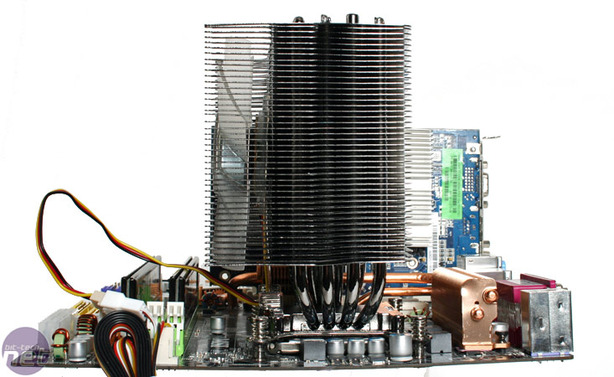
When screwing down the heatsink on an Intel system, the front two screws are underneath the fan which means they are a real pain to tighten without wearing down the screw heads because you’re always attacking them from an angle. The clever idea would be to find a very long nosed Philips head so it drops down between the fan and fins, but seeing as we’re men and rarely into forcing an effort of more than what we have to hand (our favourite screwdriver) – this obviously won’t do.
The BTF90 had a better concept where it used a removable fan so you could insert it after the cooler was installed.

MSI MPG Velox 100R Chassis Review
October 14 2021 | 15:04








Want to comment? Please log in.