
Noctua NH-L12 Review
Manufacturer: NoctuaUK Price (as reviewed): £43.34 (inc VAT)
US Price (as reviewed): $69.99 (ex Tax)
It's been nearly three years since we last saw a cooler from Austrian manufacturer Noctua, which specialises in low noise cooling. The NH-D14 was a giant performance cooler, whereas the low-profile NH-L12 with us today is geared towards the mini-ITX and HTPC crowds, for whom space is a premium. Low-profile doesn't equal low cost, however, and at £43 the NH-L12 is certainly expensive. You do get two Noctua fans for your money, but with other low-profile coolers available for under £25 or even £20, it'll need to work pretty hard to justify its price.
The general design of the NH-L12 is strikingly similar to that of the Be Quiet! Shadow Rock TopFlow SR1 we saw very recently. Like this cooler, its flat baseplate and four heat pipes are constructed from copper and plated in nickel, and are connected to a set of aluminium fins. The fin tower resembles that of a traditional tower cooler that has been bent over at a right angle for a flat, low-profile design.
As stated, two brown and beige Noctua PWM-controlled fans are supplied with the NH-L12. The 92mm NF-B9 fan sits between the baseplate and the fin stack, with the 120mm fan positioned atop the fin stack. This creates a push-pull configuration that channels air through the fins and onto the baseplate and motherboard below.
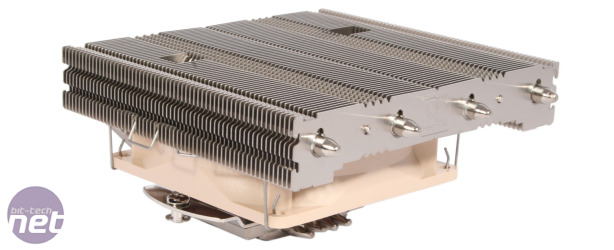
Click to enlarge - The NH-L12 can be installed in extra-low profile mode with just the lower fan in use
With both fans installed, the cooler reaches 93mm in height, but you can also run it in extra-low profile mode by removing the 120mm fan, which reduces the height to just 66mm. Noctua also supplies a Low Noise Adaptor cable for each fan, which reduces their maximum RPM. As such, we've tested with and without these cables in place with both one and two fans running.
Noctua's SecuFirm2 mounting system will most likely require that you remove your motherboard from your case, as it's recommended (and easier) to install the cooler horizontally. A neat addition is a set of bolts that removes the need for the supplied backplate, which Noctua claims can interfere with components on the rear of certain mini-ITX boards. We also like that rubber fan mounts are supplied, as this means you can install the 120mm fan in your case rather than having it go to waste if you choose to use the extra-low profile mode.


Click to enlarge - You'll need a screwdriver to get through the fin stack and lower fan (left) in order to install the cooler (right)
Mounting the cooler is straightforward and secure, just as it should be, and a generous amount of NT-H1 thermal compound accompanies the cooler too. The NH-L12 can also be installed in any rotation, which gives it the best chance of fitting into a cramped space, and our motherboard had no clearance issues in any rotation. You'll need to take the top fan off either way to complete the installation, and use the provided screwdriver to reach through the holes in the fin stack and the fan blades to tighten the screws on the baseplate.
Specifications
- Compatibility Intel: LGA2011, LGA1155, LGA1156, LGA1366, LGA775; AMD: AM3+, AM3, AM2+, AM2, FM2, FM1
- Weight 680g
- Size (mm) 128 x 150 x 93 (W x D x H)
- Fan(s) 1 x Noctua NF-12 120mm (PWM-controlled), 300 – 1,500 RPM; 1 x Noctua NF-B9 90mm (PWM-controlled), 300 – 1,600 RPM
- Stated Noise 13.1 – 22.4 dB(A)

MSI MPG Velox 100R Chassis Review
October 14 2021 | 15:04

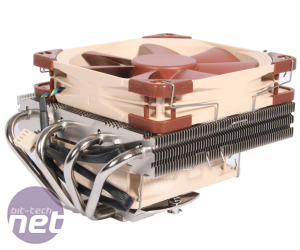
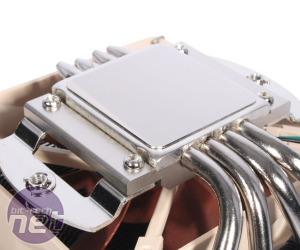


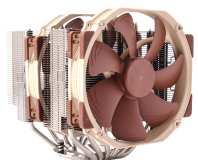





Want to comment? Please log in.