Cooler Master Hyper TX2 & 212
November 19, 2007 | 11:20
Companies: #amd #coolermaster #cooler-master #intel

Hyper TX2 Installation
The push-pins make for easy install, as long as you can get your fingers around the CPU socket. If you have a motherboard with enclosing heatpipes and a PSU right above it, things might get awkward because the pins are close to or under the plastic extremities.The couple directly under the fan are particularly awkward: especially if you have heatpipes between the CPU and memory. In fact it only just fits on an Asus Striker Extreme, and that's still with some persuasion between the pipes and CPU shroud. In comparison, the Freezer 7 Pro is shorter and fatter which means it's likely to conflict even more.
Other boards like the MSI P35 Platinum, Asus P5K3 Deluxe, Abit IX38 QuadGT will likely have problems because of a similar design. Where the blame lies I can't say, but motherboard manufacturers seem more intent on doing this for performance boards, yet CPU coolers want bigger fans to take advantage of those extra overclocking features?
The AMD install should be easier as the hold down mechanism is pretty standard - it should even point the right way as most sockets are orientated in line with the longer edge of the board. However, you'll have to make sure you've got it the right way around before you clip it down though, since the thermal paste on the bottom only has a single application.

MSI MPG Velox 100R Chassis Review
October 14 2021 | 15:04



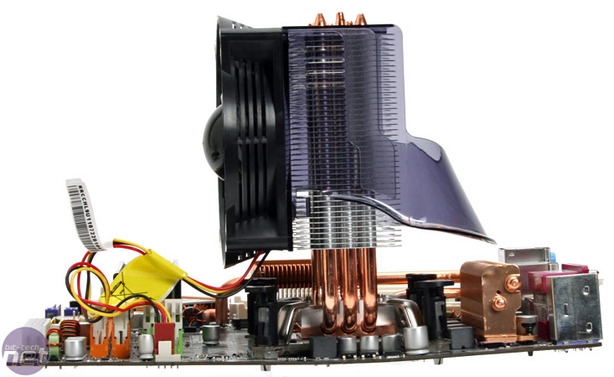








Want to comment? Please log in.