
Installation
I guess it's not really a surprise that this mahoosive cooler affords a difficult installation. In order to make sure it's held in properly and the contact with the core is maintained for something with such a high and off centre, centre of gravity.Firstly the correct base plate needs to be installed around the base of the heatsink, making sure you use the correct countersunk screws rather than any others in the package that also fit. At first we did get the screws mixed up meaning lack of contact with the core. Thankfully CPUs now have thermal protection so no permanent damage was done.
After that, soft spongy washers need to be put on the top side of the board, while black plastic washers go underneath. The entire thing is held on by bolts which you tighten using the supplied adapter.
The whole scenario requires you to do it with the motherboard outside the case and in all honesty it's a bit of a faff to keep it all together and not lose a washer. However, it's easier to install than the Noctua NH-U12F, which really gave us some headaches.
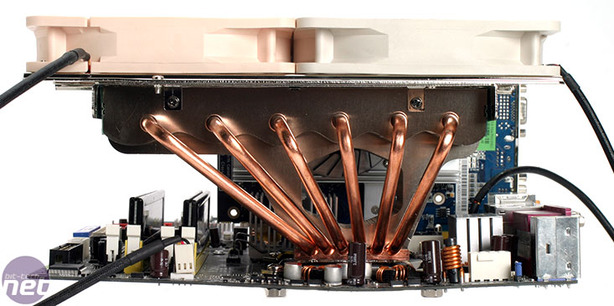
The GeminII can be orientated with the second fan over northbridge, which is good for motherboards that are passively cooled, but it is only possible if you've got enough space in your case above the motherboard for the fans and rails. Most cases will have the PSU directly above the motherboard though, so it's unlikely that you will be able install the cooler in this orientation.
At this point, it is worth noting that there are some AMD motherboards whose socket is vertically orientated and they are unlikely to work with the GeminII. Cooler Master does point this out in the manual because you can only install the heatsink in one way if you're using an AMD motherboard (perpendicular to the lever on the socket).
The second orientation that the GeminII works in on LGA775 motherboards is the one that we've used for all of our testing here. This involves fitting the heatsink so that it hangs over the memory slots. Obviously, you'll have to install your memory before the heatsink is fitted if you don't want to faff about, and it's also worth mentioning that not all memory modules will fit.
For example, Corsair's Dominator modules just about fit under the heatsink, but there is no chance of either the FlexXLC or Reaper HPC modules from OCZ ever fitting under there.

MSI MPG Velox 100R Chassis Review
October 14 2021 | 15:04













Want to comment? Please log in.