
In use - the silence is deafening
With the system hooked up and ready to go, it was time to plug it in and get rolling. It was at this point initially when I found that my power switch was faulty and needed to be replaced. For some reason, the switch provided is on a PCB which must have been stamped incorrectly, as the switch was functioning as a "push to break" instead of "push to make." As anyone in our Electronics forum will be happy to tell you, that means that plugging the system in immediately turned it on, and then turned it off again. Pressing the button interrupted the circuit, so the process would repeat. However, after a little modding of my own, a hole was cut, the switch was removed, and it was replaced with a nice vandal-resistant switch. All's well that ends well.First, let's talk about a great thing with this case: heat. Or, rather, the lack thereof. With all that passive equipment in there, as well as a lack of any fan but the CPU, I expected the case to get pretty toasty inside. Therefore, you can imagine my amazement when the internal temperature to the case was a beautiful 25C except right next to the heatsinks of the video card or PSU. Move an inch to any direction, and it's back to 25C.
Since I had enabled AMD Cool'n'Quiet, I didn't even hear my Zalman fan, which spun at about half speed (so as not to stall out) for the duration. Movie watching, network activity...the first thing to even get the fan to spin up a little was Half-life 2. Even then, the system suffered no real ill effects, and I could practically hear a pin drop when the game went on mute.
The other "in use" item that should be mentioned is the VFD/IR setup. After all, that's the only difference between this case (at US$239.00) and the LC20-B (US$139). The included remote is much like that of Snapstream's 'Firefly' remote, and I will do some other testing to see exactly how similar it is... if so, we may be able to do more with it than meets the eye, with standard drivers instead of the included IMON software. Why would you want to do that, you wonder?
The software that comes with the case is one of the clunkiest, most awkward setups I have used in a long time. When things are labeled in it, they are vague and don't always do as promised. Note the "when," because some things aren't even labeled at all in the sofware. The manual leaves a lot to be desired (including rudimentary English), and the whole experience left me with a bad taste in my mouth.
That being said, there is a savior for this type of issue. You will see me make use of Girder later this season in a few of our upcoming articles, so it's only fair I mention it now. Girder made the included IR/VFD not only functional, but well beyond the functionality that it was initially supposed to have. For those unfamiliar with the software, it was best described by our friend Henry at Matrix Orbital as "Black Magic... nobody knows why it works, it just does."
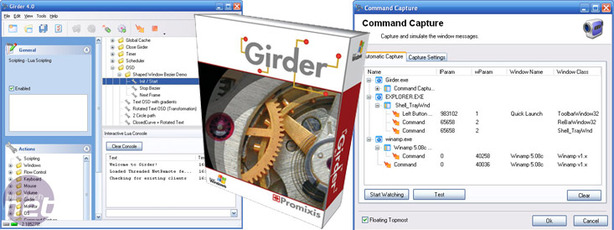

MSI MPG Velox 100R Chassis Review
October 14 2021 | 15:04








Want to comment? Please log in.