Externals
The XC Cube EU965's black steel chassis is about the same size as the Shuttle XPC “G” series case. The main shell has a glossy black painted finish, and the front mirrors this with a similar shiny black plastic finish. While the metallic-looking front parts look like they're an aluminium trim, they are in fact plastic as well.The styling is very clean, as both the drives and front I/O ports are all hidden behind drop down doors. The eject button for the optical drive at the top right could be better integrated into the design, instead of breaking up the “U” shaped silver plastic, but it tends to work far more effectively than what we've seen from other small form factor manufacturers attempting to do the same thing.
Instead of a “press in and pop down” front cover for the I/O ports, like used with the 3.5” bay underneath the optical drive, the bottom I/O port cover simply has a lip to pull it down. This again spoils the consistency of the front design; the flap is designed to protrude inwards so you cannot accidentally remove the cover.
The front also has a large and cleverly blended power button with blue LED underneath, to indicate hard drive activity. Unfortunately though, there is no reset button. Fewer and fewer companies are foregoing the reset button but never underestimate its usefulness: no PC never needs to be reset, and holding down the power button is annoying and feels like a waste of time. Also, let's not forget to mention the fact that quickly turning your PC off and on can damage the hardware, especially the hard drives.


However, with a graphics card in the way, this direction is forgone and the CPU cooler can be either orientated to suck hot air from the inside of the case onto the back of the graphics card, or push air onto it. Neither is an optimum scenario for keeping a PCI-Express graphics card cool, especially when you consider the fact that SFF PCs often run hotter to begin with.
There is space for two hard disks: one with an easy install, slide out tray. Whilst there are no SATA power cables on the PSU, AOpen does provide a single adapter. The tray is designed to slide out slightly at an angle so as to not interfere with any of the routed cabling. Popping out at the right allows AOpen to make good use of space below the main internal housing, as well as allowing general easy access from just a single thumbscrew. You don’t need to dig deep into the belly of the beast, removing optical drive and whatnot to find the hard disk. Having said that, there’s no pre-routing for the lone SATA cable which means you have to get fiddly and arrange it yourself around the memory.
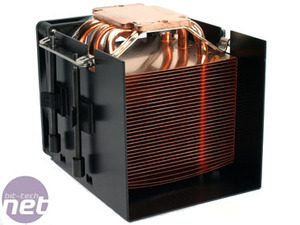
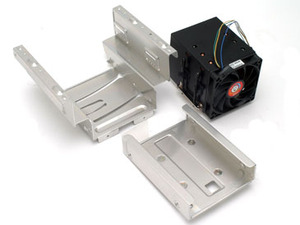
The CPU cooler is a built around an 80x80mm fan and black shroud with six copper heatpipes attached to some few dozen copper fins making it compact but efficient. Despite being only 15mm thick, the fan is PWM controlled and very quiet running, even under heavy CPU load.


MSI MPG Velox 100R Chassis Review
October 14 2021 | 15:04









Want to comment? Please log in.