
Testing, ugh!
When we're evaluating cases, we primarily look for three things during our testing process; how the case handles heat, how noisy it is and how easy it is to install a system inside the case.We always use the same system to test the heat performance, so we've got pretty familiar at how exactly to install it and how we would expect it to perform, given that it is designed to be as hot as possible.
This is the system we always use:
CPU: Intel Pentium XE 955 (dual-core, 3.46GHz with Asus Silent Square Pro heatsink)
Graphics Card: Sapphire Radeon X1600 XT Ultimate
Motherboard: Asus P5WD2-E Premium
RAM: 2x 512MB Corsair XMS2 DDR2-667
Hard-Drive: 1x 250GB Hard drive
Installation right away was a little more complicated than usual as we routed cables every which way possible to try and take full advantage of the cable management features in the case. In the end though this kind of attention to detail for cables is always worth it if it helps the airflow in the case.
The real problem we had was to do with the Asus Silent Square Pro Heatsink. It installed fine into the case, but when we tried to close the system and begin our tests we found that it was a little bit too big and we had to remove the entire motherboard in order to fix a new mounting plate and put a new heatsink in. Talk about hassle.
We did some quick measurements and found that the case measured just shy of 17cm from the flattest point of the motherboard to inner edge of the side panel. The side fan intrudes into this space by 5cm, meaning there is a total space of 12cm left. Take off a centimetre or two for safety and you'll see the Antec P190 can fit heatsinks that have a maximum height of 10cm. Thankfully, the Zalman CNPS9500 fits within that space (just) thanks to a lower profile.
Now, this is a system that is so hot it won't boot normally unless there is some sort of cooling so having a heatsink is essential, but even lesser systems will often need some sort of cooler. Those who decide to pick up an Antec P190 will have to be very careful about the heatsink they choose to go within this rig.
Running in an ambient temperature of a balmy 24°C, we prepared our tests. We always use the same set of benchmarks to determine the cooling performance of a rig, running a CPU stress test and a RAM stress test using some of our own benchmarking utilities. We then run a program called RTHDRIBL which uses real-time, HDR image-based lighting demos. We find that this free little program always pushes a graphics card pretty hard and is always consistent, so it's handy if you want to test your own rig.
We also measure the idle temperatures of the case so that we know how hot it runs when nothing much is going down, as a control result.
Check out the table below to see how the Antec P190 performed under the different fan settings.
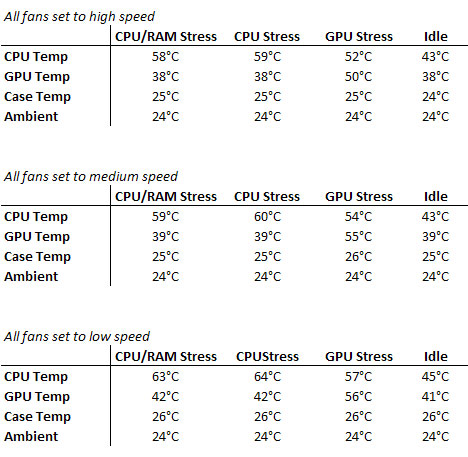
Now, these aren't exactly ideal results – especially given the massive number of fans in the case. It's worth pointing out again that the heatsink is different from our standard tests so a level of discrepancy is allowed as, although the Zalman CNPS9500 is a pretty good cooler, the Silent Square is still our chiller of choice.
Still, the in-case temperatures were held remarkably level across the whole range of tests, which is obviously something to be proud of considering how thick and insulated the walls of the P190 are.

MSI MPG Velox 100R Chassis Review
October 14 2021 | 15:04




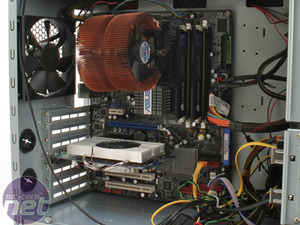







Want to comment? Please log in.