Our XPS 700 test rig
The system that Dell sent us over was as follows:- XPS 700 gaming chassis;
- Intel Core 2 Duo E6700;
- 2GB DDR2 667MHz memory (2x 1GB sticks);
- Proprietary nForce 590 motherboard;
- GeForce 7900 GTX graphics card;
- 2x Western Digital 250GB HDDs in RAID 0;
- Creative X-Fi;
- 16x DVD-ROM, 16x DVD±RW;
- 750W PSU;
- 3-year on-site warranty;
- Windows XP Media Center Edition;
- Price: £2,327.
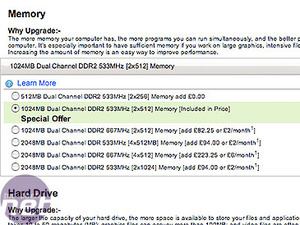
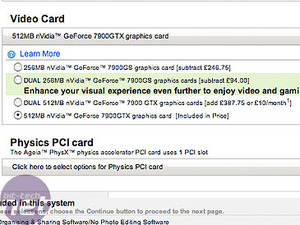
We put the system through our round of system tests against reference systems from Intel and AMD.
Test Setup:
Dell XPS 700 System Setup:
Intel Core 2 Duo E6700 - 2.67GHz, 1066MHz FSB, 4MB L2 cache; Dell proprietary BTX motherboard (NVIDIA nForce 590 Intel chipset); Dell proprietary 7900 GTX video card (operating at 650/1600MHz); 2x 1GB generic memory (running at DDR2-667 with 5.0-5-5-16 timings; 2x Western Digital 2500JS 250GB drives in NVIDIA RAID 0; Generic DVD±RW drive; Phillips 16x DVD-ROM drive; Dell ATX 750W PSU; Windows XP Professional Service Pack 2; NVIDIA Forceware 84.21 WHQL.Intel Core 2 Duo System Setup:
Intel Core 2 Duo E6700 - 2.67GHz, 1066MHz FSB, 4MB L2 cache; Intel Desktop D975XBX motherboard (Intel 975X/ICH7R chipset); BFG Tech GeForce 7900 GTX OC video card (operating at 670/1640MHz); 2x1GB Corsair XMS2-6400C3 DDR2 memory (running at DDR2-800 with 3.0-3-3-9 timings); Seagate 7200.9 200GB SATA Hard Disk Drive; LG 16x DVD-ROM drive, OCZ GameXStream 700W PSU; Windows XP Professional Service Pack 2; Intel Inf 7.22 WHQL platform drivers; NVIDIA Forceware 91.31 WHQL.AMD Athlon 64 System Setup:
AMD Athlon 64 FX-62 - 2.8GHz, 1GHz HTT, 2x1MB L2 cache; ASUS M2N32-SLI Deluxe motherboard (NVIDIA nForce 590 SLI chipset); BFG Tech GeForce 7900 GTX OC video card (operating at 670/1640MHz); 2x1GB Corsair XMS2-6400C3 DDR2 memory (running at DDR2-800 with 3.0-3-3-9-1T timings); Seagate 7200.9 200GB SATA Hard Disk Drive; LG 16x DVD-ROM drive, OCZ GameXStream 700W PSU; Windows XP Professional Service Pack 2; NVIDIA nForce Standalone 9.35 WHQL platform drivers; NVIDIA Forceware 91.31 WHQL.
MSI MPG Velox 100R Chassis Review
October 14 2021 | 15:04










Want to comment? Please log in.