Water-Cooling System
I will always love water cooling. It looks good, results in great temperatures and hardly makes any noise when installed correctly. To make my loop as good as possible, I decided to throw in an AquaComputer Aquaero to control everything from fans to LEDs in the reservoir. This turned out to be very useful, as the system now controls the cooling system by itself, adjusting fan speeds accordingly.To get some light in the reservoir, Jon Lund (Jegerjon on the forums) helped me out with some acrylic plugs. He was also helpful enough to make a custom version of the reservoir that's smaller than the standard ones, and with the text 'PC-Beto' written on it.
The reservoir was attached to the pump, and the pump was attached to a flow meter. From there, the plan was to route the loop through the radiator and down to the lower compartment trough a middle plate. Meanwhile, rubber grommets were used to reduce vibrations from the pump.
The CPU block I was going to use was the AquaComputer Kryos Delrin, and I painted most of it black to fit the theme. I'd already purchased the graphics card with an EK waterblock as a freebie, but I swapped this out for a Bitspower block, since the EK one had issues cooling some of the VRMs on the HD 4870 X2, and they regularly hit 90°C.

MSI MPG Velox 100R Chassis Review
October 14 2021 | 15:04












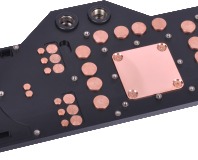





Want to comment? Please log in.