Performance
At bit-tech we run fairly nice rigs and the computer we tested Spider-Man 3 on is no exception. Running with two gigabytes of RAM and an ATI Radeon X1900 XTX under the hood we had no problems sliding all the settings to maximum.We should say that we ran the game under Windows XP though. At the moment we reckon most serious gamers are still running under XP and that it will probably stay that way until some decent DX10 titles, like Crysis and Alan Wake, get released. Vista users should be aware that, though the back of the box doesn’t point it out, its most likely true that the game will need a little more beef to run in a Vista environment. It’s certainly what has been the case with other games, like [/i]Command and Conquer 3: Tiberium Wars[/i] and we can’t see why Spider-Man 3 would be the exception.
The box gives the minimum requirements as a gigabyte of RAM, a 256MB graphics card with Shader Model 2.0 support and a 2.8 GHz processor. We’d always recommend going as high above that as you can though, especially in a Vista environment.
Spider-Man 3 doesn’t have any graphical presets, so we were forced to invent our own. Obviously a high quality preset would try to show the engine off as much as possible, so for that we set all the sliders to maximum. The opposite is true of a low quality preset, so we put the sliders to minimum on everything.
For a medium quality game it is a little more difficult. Setting the surface and city detail settings to medium is obvious, as is letting the ant-aliasing settle on 2x AA. We turned the shadows off because the game frankly looks better without them and then we turned off vertical synchronisation too, which is responsible for stopping screen tearing. We fiddled around with the fullscreen effects option for a bit but, not being able to figure out what it did and not noticing a performance hit, we decided to leave it on.
Low Quality
Low quality settings gave the best performance, as we expected. We monitored the frames per second and played the game for a few minutes, swinging from rooftop to rooftop and generally having a laugh as we pounded villains and rescued children. Throughout our tests we had a rock solid framerate of 30 FPS, which fell to a low of 28 FPS just once and then for only a split second.So, the game played fine, sure, but it looked awful too. The grass on street-level looked like something more commonly found in a used hankie and the buildings looked like they’d been built from ugly, brown Lego. We could pound wrong-doers and zip from one skyscraper to another, but we didn’t really want to, so we pushed the settings up a notch.
Medium Quality
On medium quality things started to look better. There’s a little shadowing going on in the distance that doesn’t look to bad and the world below looks a little richer. Trees have popped up and more cars are visible and the world no longer looks like it was built by a three year old with dysentery.But it doesn’t bear up to close scrutiny.
You can’t see it very well in the screenshot, but there was a substantial amount of Z-clipping going on with the grass. Two overlapping textures had been used that made the grass and pavement around it flicker between two different versions, neither of them are very pretty. It’s something most commonly found in home-made deathmatch maps and is something pretty inexcusable in a game like this.
On top of this a close look at one of the buildings below, the one nearest the park, shows another problem. Namely, the edge of the building is missing, though the roof is still present. It’s another fundamental slip up that both shows a poorly built game and the less than desirable quality offered by these medium settings.
Still, we managed to get decent performance out of the game. The FPS averaged out at 28, with momentary lows of 26 frames per second. The camera issues still made web-swinging a hassle, but at least the camera was flicking about smoothly.
High Quality
On high quality the game looks OK at best. There’s still no bump-mapping or soft shadows and there are still a few glitches, like the shadow falling across Spider-Man's knee, but at least there wasn’t any Z-clipping or missing city blocks.On high settings the performance took a noticeable hit though. The FPS flicked between 20 – 28, averaging at around 24 for most of the time. We hit lows of 15 FPS that lasted a few moments at some points, which obviously made the performance much less then we’d hoped for on our system.

MSI MPG Velox 100R Chassis Review
October 14 2021 | 15:04


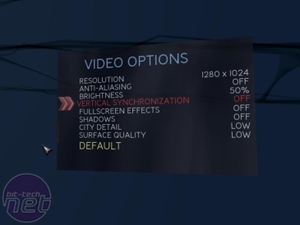

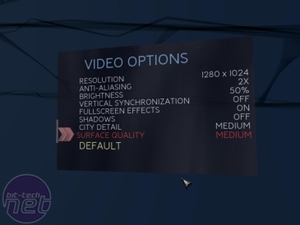

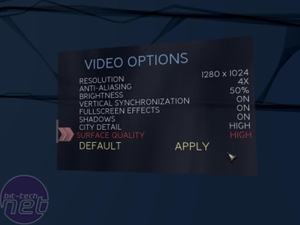










Want to comment? Please log in.