
Crysis 2 Xbox 360 and PC Graphics
One of the benefits of Crytek’s continued work on the CryEngine is that the latest version of it used in Crysis 2 is now far more optimised than previous versions – the phrase ‘But can it run Crysis 2?’ isn’t likely to become an Internet joke. Compare the system requirements for Crysis 2 to the minimum specs for Crysis to see what we mean.That optimisation has come at the expense of new features, however. Crysis 2 disappointingly lacks DirectX 11 features at launch. Crytek is currently under pressure from fans to issue a patch that will add these features, but nothing has been confirmed yet.
Our screenshots were taken on a Windows 7 32-bit system with a Core 2 Extreme Q6850 CPU at 3GHz, 3.12GB of accessible RAM and an Nvidia GeForce GTX 460. This system only had issues when running at the highest (Extreme) preset, at which point the FPS average dropped from 30+ to 20-25.
Texture Quality
The texture quality setting is controlled by the console command ‘sys_spec_texture X’, where X is equal to 1, 2 or 3. Higher numbers increase the quality of the textures, while lower numbers supposedly offer lower quality.The texture quality setting provided disappointingly little change, we found. There’s no discernable difference between the quality of textures – either up-close or far-away – on any of the three settings. We’re not sure why this is; it could be because the setting has a deeper effect than simply changing how the textures are compressed or it could be that the setting is disabled even via the console. We will never know.
Object Detail
The object detail setting is controlled by the console command ‘sys_spec_objectdetail X’, where X is equal to 1, 2 or 3. Higher numbers increase the quality of the object detail, while lower numbers offer lower quality.The effects of this setting are subtle, so look closely. See the ruined room on that building in the upper right? See how it changes across the three settings, with the highest setting offering more definition and detail in the debris, while the lowest provides a solid texture? Well, that’s the effect of this setting. Subtle and, we found, not something that has a huge effect on frame rates.
Graphics Presets
The graphics presets are the only setting offered in versions 1.0 and 1.1 of Crysis 2 without needing to access the console. There are three settings from which to choose – High, Very High and Extreme – and Crysis 2 will automatically select a setting for your PC the first time it runs. Below we compare the three presets on PC to the Xbox 360 version on the far right. The Xbox 360 screenshot was taken without upscaling, with both the Xbox 360 and the screen on which it was running set at 720p.The differences between the three settings on PC are, again, subtle. We found that the biggest differences occurred with distant textures and ground decals – look at the burns on the ground in the lower left part of the image, or the billboard in the upper right, for example. On lower settings detail fades out of these areas.
The biggest difference, however, is when you compare the PC screenshots to the Xbox 360 version. There are technical differences, such as the lack of anti-aliasing and fewer objects (again, look at those fallen tree branches in the bottom right), but the image size is what’s most striking. That console screenshot is tiny compared to the PC equivalent, but it’s somehow still considered to be an HD format!
It’s worth bearing in mind that this probably isn’t the native resolution of Crysis 2 on Xbox 360 too, merely the standard resolution of the console. Even the Xbox 360 screenshot we took is probably upscaled from a lower size.

MSI MPG Velox 100R Chassis Review
October 14 2021 | 15:04











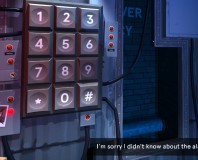








Want to comment? Please log in.