
Testing Setup
To get a good idea of SSD performance, both out of the box and following extended use, we've adapted our TRIM testing methods from previous SSD reviews. Drives are first tested in a 'clean' new state having been reset to factory performance using HDDerase.To simulate a protracted heavy workload, we then connect the drives to a secondary system running without TRIM support and copy the entire 100GB contents of the C drive over to the SSD. These files include operating system files, multiple game installs, MP3s and larger video files – the typical contents of a modern hard disk. Once the write to the SSD is completed, these files are then deleted and the process is repeated ten times, resulting in a total write of over 500GB to our SSDs.
We then move the SSD back to the test system (filled from their last write), and clear the drive with a standard Windows Delete command, followed by emptying of the recycle bin to ensure the TRIM command has been triggered. The drive is then left for an hour to ensure the TRIM command and any garbage collection algorithms had been completed before being retested using our suite of benchmarks.
Testing the Vertex 3 presented some issues, though, as it's so much faster than any drives that have come before it. Since the release of the Crucial C300 line of SSDs, we've been using a Highpoint Rocket 620 PCI-E card for SATA 6Gbps testing, but the PCI-E 2.0 bottleneck of 500MB/sec means we've had to use the onboard SATA 6Gbps ports in a Sandy Bridge system, which are capable of delivering the full SATA 6Gbps bandwidth.
However, this does mean that we've had to use technically faulty boards for this preview, albeit using the unaffected SATA 6Gbps ports. Once revised SandyBridge boards ship, we'll revise our test setup and deliver a full Vertex 3 review.
Click to enlarge
Common Components
- Intel Core i5-2500k (operating at 3.3GHz – 33x 100MHz)
- Biostar TP67XE motherboard (Intel P67)
- 2x 2GB Crucial Balliastix Tracer 1,600MHz DDR3 memory
- Nvidia GeForce GTS 250 512MB
- PC Power & Cooling Silencer 750W PSU
- Windows 7 Home Premium x86-64
- Stock Windows AHCI driver (msahci.sys)
We also make use of the excellent SSD Tweaker from elpamsoft, to disable Windows services such as Superfetch, Hibernation, System Restore and large system cache to minimise interferance in our results.

MSI MPG Velox 100R Chassis Review
October 14 2021 | 15:04

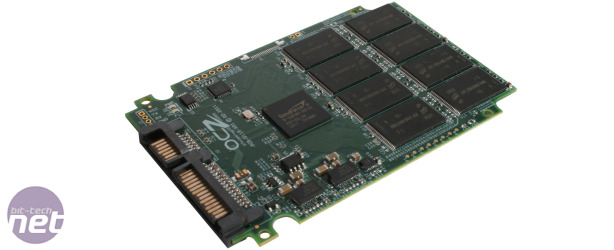








Want to comment? Please log in.