Power Consumption
As we pointed out in the Asus P6T review, the numbers are a little deceiving as both the MSI GreenPower and Asus EPU² manipulate the clock speeds of the CPU as well as the hardware PWM control: both of which affect the power use. MSI's GreenPower hardware works regardless of whether you install the Windows software or not - it can be set up in the BIOS to work automatically or turned off altogether.Without the need for software, it saves another service starting with Windows, which in turn saves memory and CPU cycles. As far as we know, only Gigabyte offers a similar feature, but you still need to run its DES software in the first place to get it going: no other company offers BIOS level support.
Combined with the fact that MSI's DrMOS is a very fast and elegant solution that changes its phase use constantly at millisecond intervals, yet again we feel that MSI's GreenPower hardware is one of, if not currently the best in the industry. Its P45 was significantly lower power than anyone else and below, it's still lower than the Asus P6T Deluxe by tens of watts under load for pretty much the same performance and similar hardware.
If the core GreenPower is a prime fillet steak, the GreenPower Genie is its gristle. All it does is read off 3.3V, 5V and 12V power use so why this couldn't be included on the actual motherboard PCB itself we just don't know. Not to mention the fact that 5V "power use" doesn't take into account other peripherals connected to the PSU and the 12V is way out when we consider it doesn't read the 8-pin CPU EPS 12V power or the PCI-Express graphics power either. Someone got carried away in the value-add meeting.
MSI's GreenPower software has three modes: Default, Optimise and Max Saving. Default only fiddles with the power phases: X58, memory, CPU and CPU Uncore, whereas Optimise does this and also clocks down the multiplier, leaving the CPU at 1,600MHz when the system is in idle, saving further power. Under Max Saving, regardless of CPU load the processor runs at just 1,425MHz - 10.5x133MHz and the software downgrades all the system voltages! Kudos goes to MSI because this is something Asus tried and failed with, but it seems like MSI has managed to get it right and keep a stable system.
If custom overclocking parameters have been set in the BIOS, the system will negate to downclock the multiplier and voltages however, but it will still adjust the phases.
The GreenPower Centre software is generally easy to use, although it takes a little trial and error to understand what exactly is going on. At least the interface is clean and the drop down boxes are very simple. MSI even includes an LED control section for the Eclipse SLI so all (or any number of) the onboard LEDs can be turned off so the PCB doesn't look like some sort of blue Christmas tree.
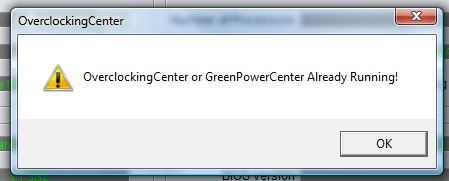 While we complained in the MSI P45 Platinum review that MSI's DualCore Centre was craptacular, its new Overclocking Centre is a huge improvement and emulates the style of the GreenPower Centre in its simplicity.
While we complained in the MSI P45 Platinum review that MSI's DualCore Centre was craptacular, its new Overclocking Centre is a huge improvement and emulates the style of the GreenPower Centre in its simplicity.However, while the groundwork has been done very well, there are some hitches in the road. For starters, both Centres are entirely independent of each other and cannot both run at the same time, instead of both being part of the same software which would be more logical.
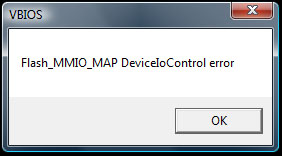 Secondly, every time we started the software we were presented with the following on the right. It didn't affect the functionality but it doesn't bode well for a first impression. Finally, and unfortunately the bottom line is despite all its merits the software is still essentially unusable.
Secondly, every time we started the software we were presented with the following on the right. It didn't affect the functionality but it doesn't bode well for a first impression. Finally, and unfortunately the bottom line is despite all its merits the software is still essentially unusable. Within three minutes of playing with the settings the software gets confused and starts lagging badly after clicks (read: several seconds), spiking CPU usage. The only thing to do is to restart the entire system and try again. Again, like everything else we've seen so far, there's so much potential but it's only 95 percent of the way there.
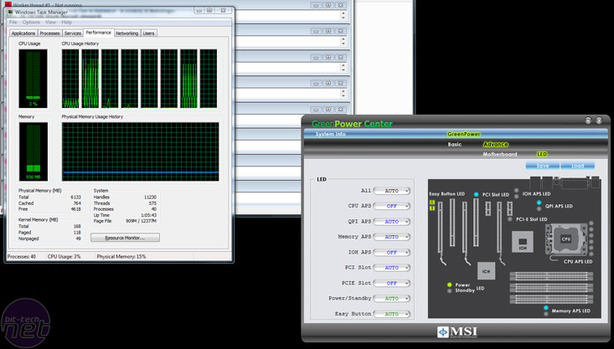

MSI MPG Velox 100R Chassis Review
October 14 2021 | 15:04




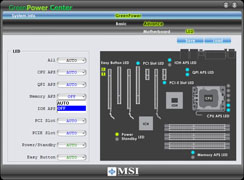

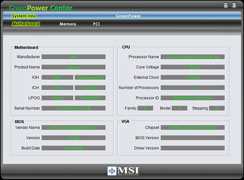









Want to comment? Please log in.