
Testing
Installing the S800F was a simple process and we quickly had the card scanning for channels in Windows Media Center, which is still our favourite TV and media playback software. Things weren’t all fun and games though, as any version of Media Center before Windows 7 doesn’t support DVB-S signals.If you don’t have (or want to upgrade to) Windows 7 on your HTPC but still want Freesat goodness, you’ll need to install the bundled Compro DTV 4 software. This software is incredibly clunky, however. Scanning for channels in DTV 4 is a time consuming process, and the program arranges channels in the order it finds them rather than the more conventional BBC1, BBC2, ITV1 and so on order that a TV or Media Center would do automatically. Channels can be re-ordered in DTV4, but it’s something the software should do itself. We also noticed that the quality of the picture was noticeably worse than in Media Center when using the DTV 4 software.
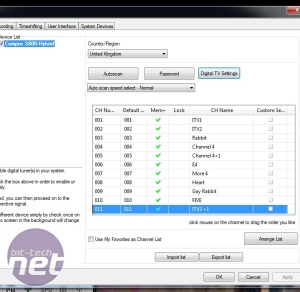

The picture often like, so broke up when using the DTV 4 software, but this didn't happen in Media Center. Click to enlarge
Part of the problem is that Compro has fallen into the common trap of bolting too many useless features onto DTV 4 while ignoring the basics. For example, DTV 4 has the option to use a live TV stream as your desktop wallpaper; it also has a bizarre channel surfing mode that shows thumbnails of all the TV channels the card can receive for you to select, as you can see below.
We also had problems with Compro’s much vaunted Power Up feature, which should allow the tuner card to power up the PC from a C3 or C4 sleep state. On paper this is a killer feature, as it means you don’t have to leave your HTPC on all day just to record one half-hour program. However, we couldn’t get the feature to work at all, even with the latest driver for the card and version of the software that we’d downloaded from Compro’s site. There was a clearly marked check box to enable the feature, but this remained greyed out no matter what options we played with.
Conclusion
The S800F should have been a no-brainer choice for anyone wanting Freesat on their HTPC for a reasonable price. While Media Center’s lack of DVB-S (Freesat) support until Windows 7 isn’t Compro’s fault, it’s worth bearing in mind before buying this card as the bundled DTV 4 is extremely frustrating to use.Add to this the fact that the Power Up technology didn’t work (at least with the latest 1.05.500 driver and DTV 4.57.0 software at time of writing) and it’s clear that you should wait for a more polished Freesat TV tuner unless you really need one now.
- Design
- x
- x
- x
- x
- x
- x
- -
- -
- -
- -
- 6/10
- Features
- x
- x
- x
- x
- x
- x
- -
- -
- -
- -
- 6/10
- Value
- x
- x
- x
- x
- x
- x
- -
- -
- -
- -
- 6/10
- Overall
- x
- x
- x
- x
- x
- x
- -
- -
- -
- -
- 6/10

MSI MPG Velox 100R Chassis Review
October 14 2021 | 15:04

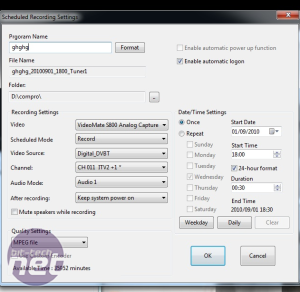
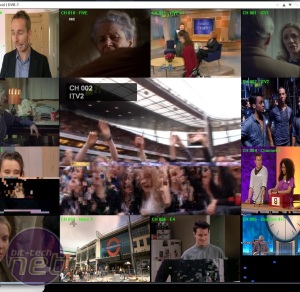








Want to comment? Please log in.