
Interior
Notches and rails are the name of the game for the side panels, but thankfully they're not too stiff or difficult to replace. The two steel sheets are very sturdy with minimal flex, and they're covered in lots of sound deadening material (approximately 1.35kg of the stuff, according to Cooltek). The roof panel has no need to come off and is riveted in place, but likewise has a full inner coating of anti-noise material. The front panel can also be removed by undoing some plastic clips from within the case, but it brings all the wiring from the I/O panel and fan controller with it. Since the front fans and optical bays can be accessed without removing it, however, there should be little need to ever do so.The motherboard tray has labelled mounting holes and a nice, large cutout for cooler installations. The PCI brackets are ventilated, which creates a small outlet for noise, but are also reusable thanks to their thumbscrews. It's also impressive to see that the internal cables all feature high quality black sleeving, especially in a less expensive chassis such as this, as it demonstrates good attention to detail.
Cooltek also hasn't forgotten about the PSU, and has provided small rubber feet for it to rest on as well as foam padding where it meets the rear of the chassis, all in the name of minimising vibrations and the total noise output of the case. It's not the most amount of material we've seen used to isolate it, but we'd much rather have it than not.


Click to enlarge - The hard drive rails and PSU area both feature measures to reduce the case's sound levels
Optical drives are simple enough to install, relying on screws rather than any tool free gizmos. There aren't any anti-vibration measures here to speak of, although such a feature is rare to see, and most users opting for silence are likely to want to do without said drives entirely anyway.
The Antiphon features two separate side facing internal drive cages, one for 3.5-inch drives and a smaller one above it for 2.5-inch models. Each cage is non-removable, but there's still plenty of room for graphics cards, and both can house up four drives. Holes on the floor of the case provide an extra mount for 2.5-inch drives too. Instead of the all-in-one trays we're used to seeing, drives are mounted using a pair of clips on plastic rails, that have anti-vibration rubber rings around their pins. They attach to your storage devices with ease and likewise are simple to slide in and out of the cages, but they're also a little wobblier than tray solutions.
The relative lack of fan mounts and non-removable drive cages behind the front fans means that water-cooling support is limited to single radiator all-in-one coolers and external set-ups only. While quiet computing goes hand in hand with liquid cooling, we don't expect masses of options from £60 cases in this regard, and it's clear that it's just not the focus of the Antiphon.
The small width and flat side panel with attached foam means there isn't an abundance of room to play with behind the motherboard tray for stashing cables, but the indented cable channel is helpful, as is the fact that Cooltek wires up the fan controller for you before routing and tying the cables up; again an impressive attention to detail for a £60 case. You'll find three main routing holes, each covered with rubber grommets that are flexible but sadly detach from the case if you're not careful when threading cables through. A small hole for the EPS12V connector is complemented by the inclusion of an extension cable for this 8-pin power plug. There's also an adequate number of zip ties to help you keep everything in its place.

MSI MPG Velox 100R Chassis Review
October 14 2021 | 15:04


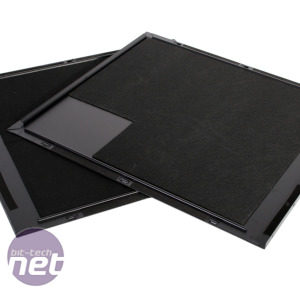










Want to comment? Please log in.