Overclocking
The Maximus VI Extreme's BIOS is your typical ROG affair with more options than you can shake a stick at. However, it's well laid out enough that you can find the basic options such as vcore, RAM voltage, and multiplier and base clock ratios easy enough without trawling through pages of settings. It's the first Z87 motherboard we've seen that allows you to sync the multipliers as well, with other boards often requiring you to set them each individually. It's full of little tweaks like this that just make it easier to work with.Sadly, using the cooling we had to hand, we weren't able to push our Core i7-4770K test CPU further than 4.7GHz, as it just got too hot. Despite upping loadline calibration, we still needed to use pretty much the same vcore (albeit slightly lower thanks to the extra granularity on offer at 1.255V) as the Intel Intel DZ87KLT-75K we used in our initial Haswell overclocking session. We did this by simply raising the multiplier to x47, with our early tests showing that using the baseclock ratios not leading to significant performance improvements.
Click to enlarge
Performance Analysis
At stock speed, the Maximus VI Extreme was faster in most of our tests than the Intel board, managing an overall score in our media benchmarks of 2,476, which is 40 points higher, helped mainly by a 71 point advantage in the image editing test. Strangely the video encoding test was actually a bit slower than the Intel board, but where the latter floundered in the multi-tasking test, the Asus board seemed to iron out the issues we saw in our initial Haswell tests, and posted a score of 1,741. This was 75 points more than the Intel board.
Click to enlarge
Our game tests were pretty much identical at stock speed, with no major differences to report. The same was true once we'd overclocked the CPU, with both boards managing a 4.7GHz overclock. There were single frame differences between them, though the Maximus VI Extreme did end up with the overall slight advantage.
In the other tests, though, the Maximus VI Extreme managed to pull ahead in every test, posting an overall score in our media benchmarks 58 points clear of the Intel board, despite being at the same CPU frequency. There were minor differences in the power consumption figures, with the most notable being a noticeably higher power draw by the Maximus VI Extreme when overclocked and under load, which isn't surprising given all the extra paraphernalia it's equipped with.
Click to enlarge
Conclusion
Due to some tight deadlines leading up to this NDA, not to mention a new graphics card launch and tradeshows too, we weren't able to test the Maximus VI Extreme using anything more exotic than a high-end all-in-one liquid cooler. And given how toasty the Haswell CPU gets with anything over 1.2V, it's clear even from our testing that to get the most from this feature packed board, you'll need high-end water cooling as a bare minimum.
Combined with the OC Panel and countless other new features Asus has introduced this time round, we doubt anyone buying the board would be otherwise disappointed. It looks fantastic, will likely spawn a range of third party waterblocks from the usual manufacturers and will doubtless be popular with the more lavish modders and extreme overclockers out there as a result. For the rest of us, though, Asus has some very interesting boards that are much more affordable, and we hope to take a look at these soon.

-
Speed43 / 45
-
Features28 / 30
-
Value13 / 25


MSI MPG Velox 100R Chassis Review
October 14 2021 | 15:04





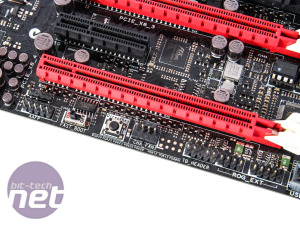









Want to comment? Please log in.