Rip Me a New One
With DVDLobby, there are two options for ripping: either rip the films yourself and enter the information manually into DVDLobby yourself; or let DVDLobby recognise the disc details automatically and trust what information it finds. Entering the information by hand isn’t quite as onerous as it sounds: just type in the film title and let DVDLobby do the lookup for you – if you paid for the AMG subscription, it’ll look in the All Movies Guide and pull off the necessary info, or otherwise it will try to get what information it can from Amazon. Either way, all you have to do is provide a title and choose which result most closely matches your film.The other option is to let DVDLobby perform the lookup using the disc ID. While this sounds perfect, in practice it doesn’t always work. Not every title returns a result, and some titles return more than one result, meaning that you sometimes end up doing things the old fashioned way anyway.
Whichever method you use to populate the MLDVD library, you’ll need a method of ripping the films to hard disk in the first place. It’s possible to use programs like DVDFab, and MainLobby already comes with the necessary commands included to use DVDFab or AnyDVD to rip a full copy of the DVD.
I prefer a little more control over my ripping – for one, I’d rather rip to a local hard drive and then copy the resulting files to the unRAID server separately. So I’ve opted for a slightly more complicated, although more flexible, solution using a combination of DVDShrink, AnyDVD and AutoIT. The AutoIT script runs DVDShrink, rips only the main movie to disk and then copies everything to the unRAID server. The script is a little more complicated than it sounds, and I’ve added in a few command line options for further control over the ripping process.
My ripping solution is a hybrid that uses the AMG plugin to query the DVD title and then calls my AutoIT script to complete the ripping process. The call to the script also sends the name of the film as an argument to help in storing the film on the unRAID server. This is preferable to using the disc name for the folder name since so many discs (especially older titles) just have "DVD Movie" as the disc title, or sometimes don't even have a disc title at all.
I haven't worked out what to do in those situations where MainLobby can't find a title, perhaps I'll write my own tool to query the UPC barcode from the Amazon database and return a title, then use that to query the AMG database for full detail. It doesn't happen that often anyway, so maybe I'll just process the exceptions by hand.

MSI MPG Velox 100R Chassis Review
October 14 2021 | 15:04


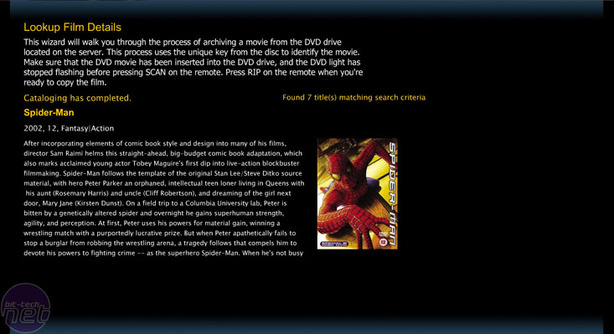
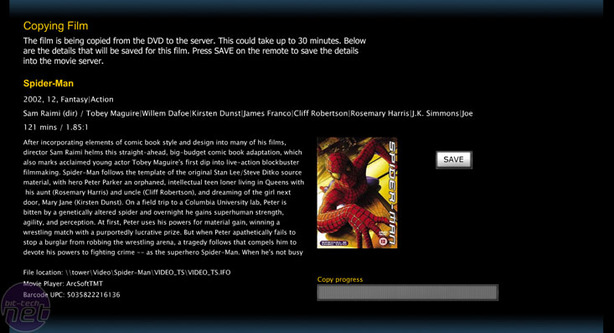








Want to comment? Please log in.