Cable Sleeving: An Introduction to the Tools and Materials
October 23, 2017 | 17:00
Companies: #bit-tech


If you are creating your own cables, then it is important to use good wire. You either want to use 18 or 16 AWG (1.02mm or 1.29mm diameter respectively). It doesn't matter which you use; the thinner 18 AWG doesn't hold its shape as well as 16 AWG, but other than that it is pretty much up to you. If you want to be sure you are getting something suitable for sleeving, then check out one of the sleeving/modding stores we have already mentioned, as most of them sell it. I use a lot of wire and order it in bulk to cut down costs, so if you are planning to create a lot of cables, this could be an option for you.
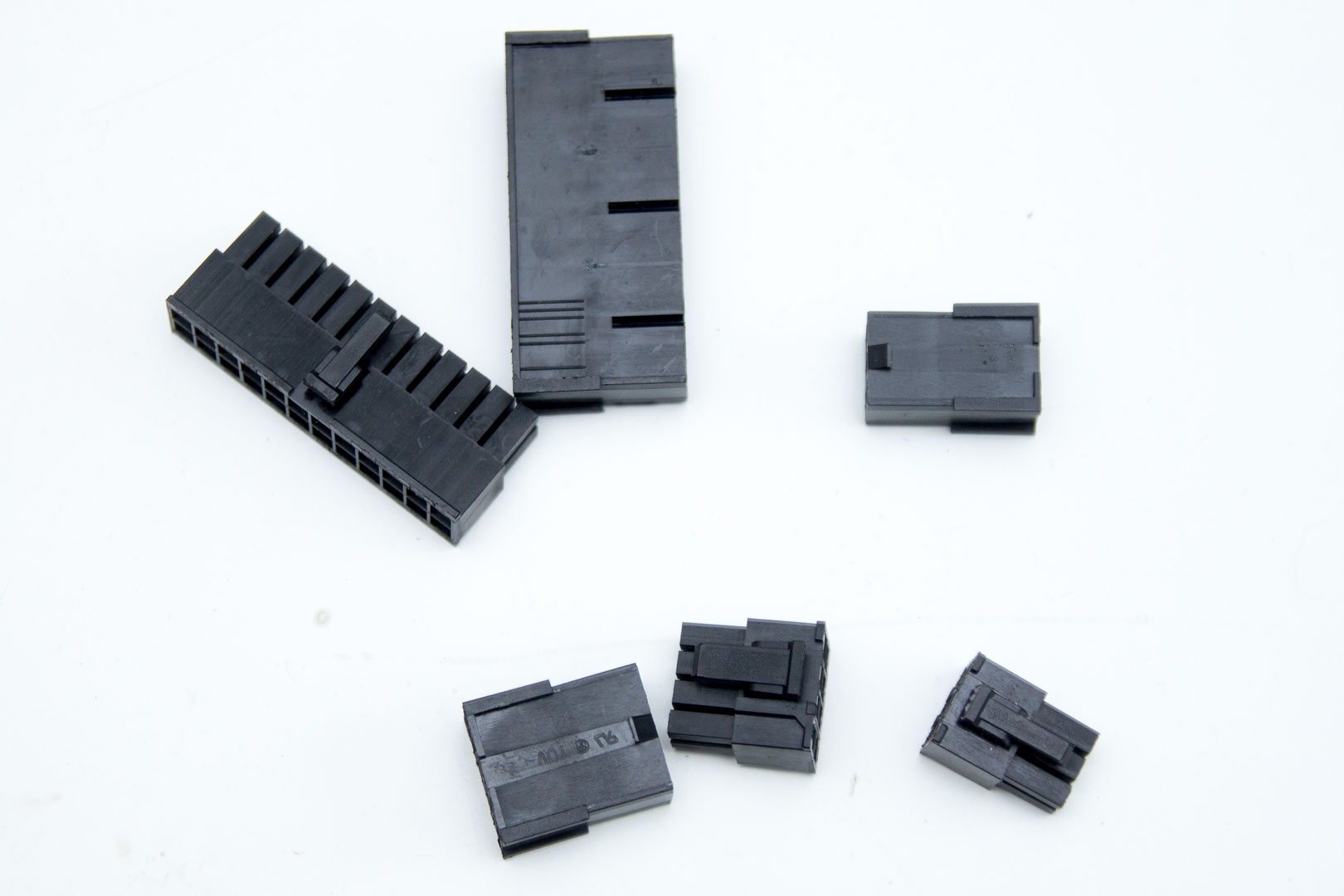
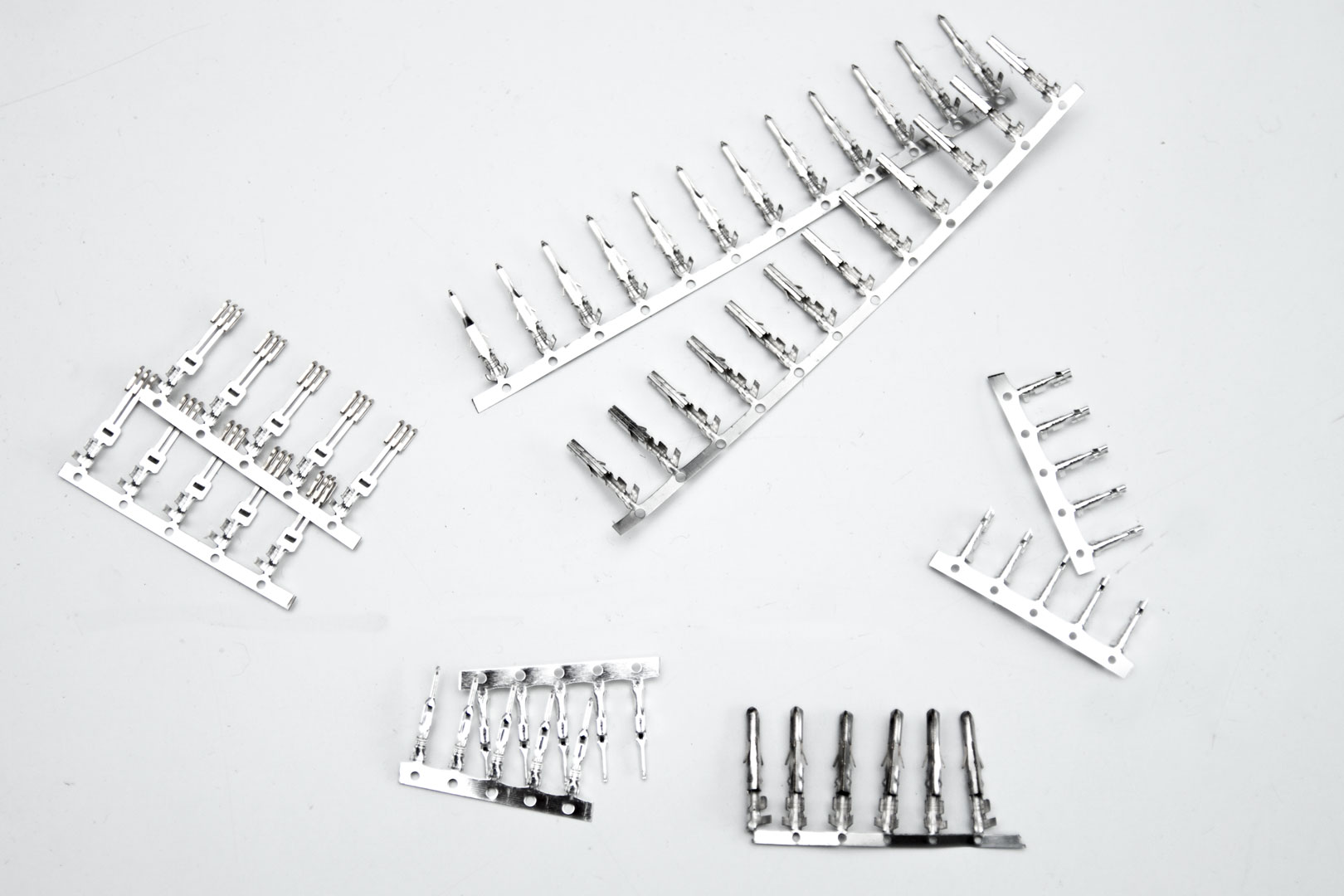

When creating your own cables or extensions, you will need to buy terminals and connectors. You can buy these at all of the cable modding stores that we mentioned earlier, and they are not too expensive. Most cables will use ATX pins, such as the 24-pin cable, the EPS cable, and your PCIe cables. The ends that go into a modular PSU use ATX pins 99 percent of the time too. You may need other connectors and terminals, though, as fan cables, Molex, and SATA all use their own pins, so do make sure you check what you need before ordering. They are getting a little harder to find now, but you can also get coloured connectors to really make all of your colours match. In all honesty, we haven't seen a really good supplier of these for a while, so it's worth having a Google around if you want them.

The last tool we shall look at is a terminal crimping tool. Now, these can be a bit of a pain to get hold of, and in all honesty, I would just get one from one of the sleeving shops we have already mentioned. You can get them cheaper elsewhere, but I have had some very bad experiences with them. My main two crimping tools are the E22.biz or the one above which I bought from eBay. MDPC-X has just released a new tool which looks very impressive indeed, and I will be ordering one shortly from PexonPCs to see if it is worth the £45. MDPC-X does put a lot of effort into its tools, so I imagine it will be great. When buying a crimping tool, do check what jaws they have. ATX pins are different to a lot of other pins, and quite often buying cheap ones just won't work; you will often buy three or four before getting a decent one, so you may as well have just gone with a trusted one.


There are two main types of sleeving. The first we are going to be looking at is PET sleeving. This is a plastic sleeve that has a glossy finish. This is my favourite type of sleeving, as it stays clean and bright, and if it does get dirty at all you can wipe it down. It also keeps a good shape with wire. On these pictures you have MDPC-X sleeving on the left and Teleios sleeving on the right; you can pick up MDPC-X from OcUK or PexonPCs, and Teleios can be found at E22. Both brands are very good and should have most of the colours you would ever want. Shakmods also puts out some good colours, so take a look there too. Again, I wouldn't bother too much with some of the cheaper sleeve. I have ordered from eBay and Aliexpress before and received some really bad samples. I did manage to get some great stuff too, mind, so it depends if you want to risk it. The biggest downside to PET sleeving is that it is quite expensive.

This is PET under a macro lens, and as you can see it is multiple strands of interwoven plastic. This makes the sleeving expandable, so it fits over items that are slightly bigger than itself. It also means that if you don't stretch it tight, you may see the wire underneath. I always suggest using white wire for light, bright colours and black wire for the darker colours for a better final finish.
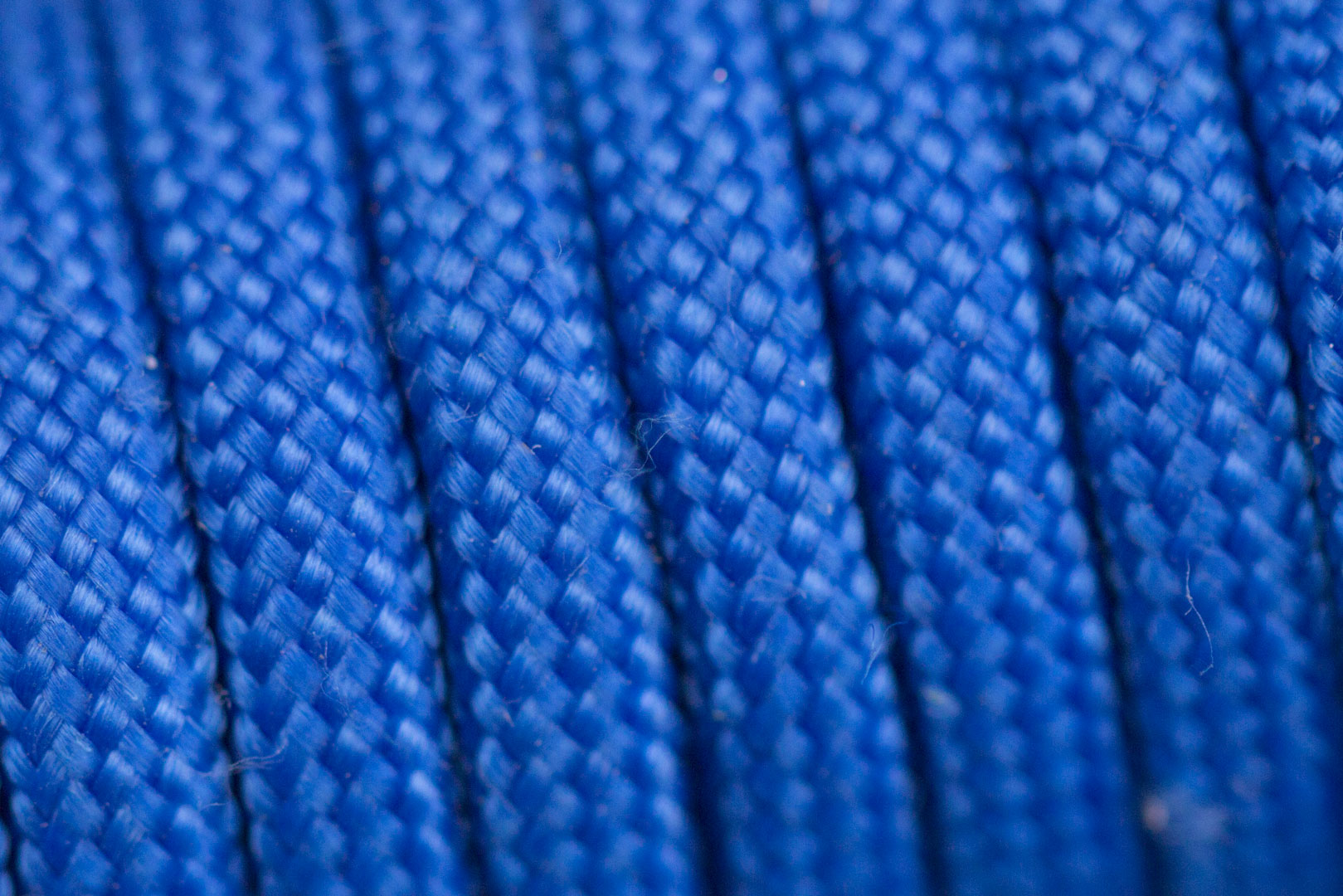

The second type of sleeving is paracord. This is just a soft nylon material that is very cheap indeed. It comes with strands of nylon inside that you remove so that the wires can fit inside. Paracord can be as cheap as £2 for 100ft, so it really can work for budget users. The downsides to paracord are that it can get dirty and also it can look a little lumpy on a cable.
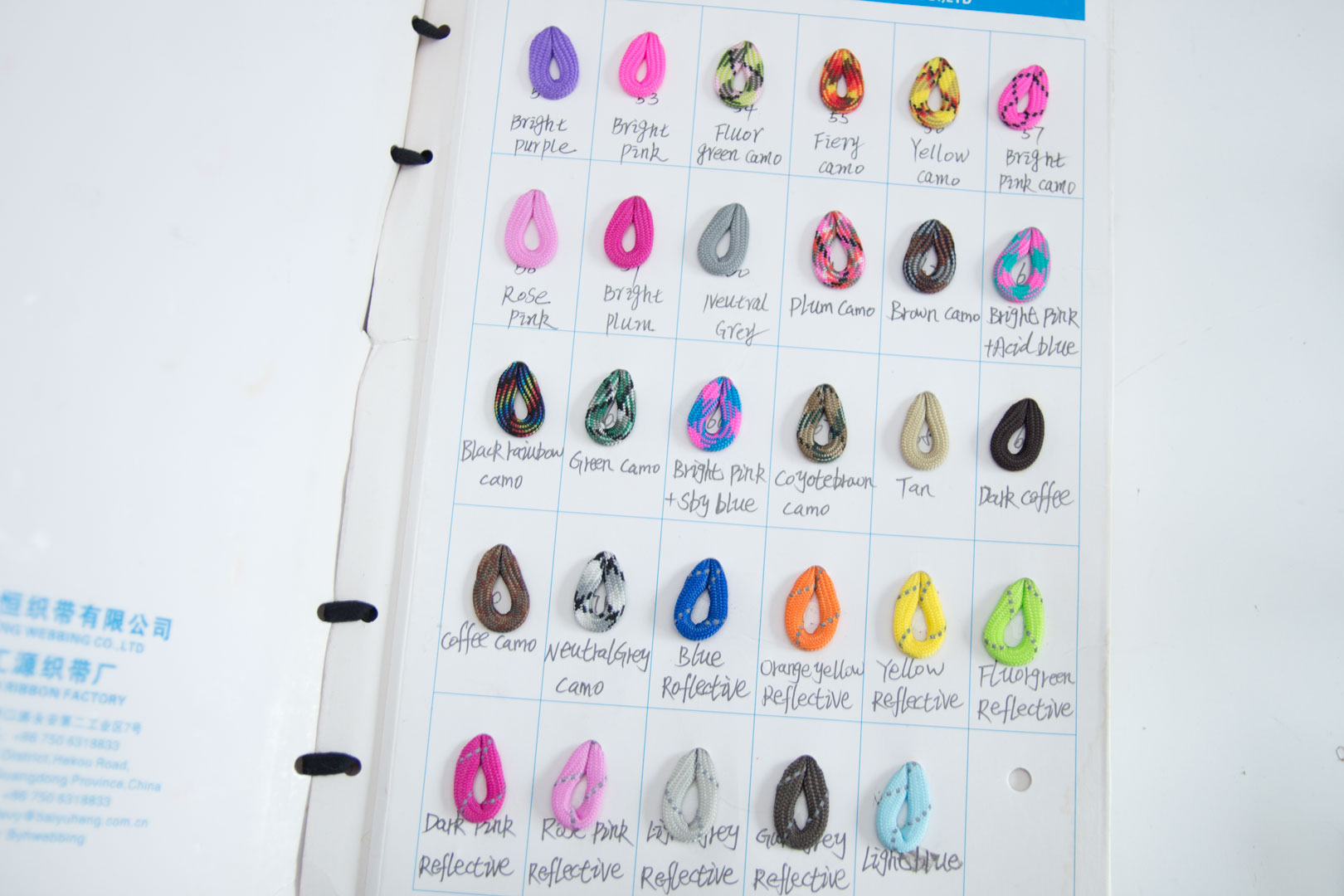

The upside is that you can get paracord in almost any colour you want. I have a book full of paracord that I order from when I need it, and the possibilities are almost endless. I mean, look at that rainbow colour; with RGB being all over the place in 2017, I am surprised someone hasn't used it to ruin pimp out their PC. Paracord doesn't stretch, so you are limited by its width - keep that in mind.

If you are using PET sleeving, you will need heatshrink, regardless of if you are going heatshrink-free or not. We'll explain why at a later date, but just trust me on this. If you are using Paracord, it isn't important.


You can also sleeve wider cables such as SATA cables, and you will need a wider sleeve for this as well as wider heatshrink. Paracord isn't able to be used with SATA cables.
That is pretty much everything you'll need if you are sleeving. If you are using paracord, you will want something to stop the ATX pins from snagging on the material; I find the small straws you can find in cocktail bars are perfect. Now, the actual sleeving can be something people love or equally, hate. I love to sleeve; I just down and watch a film, have a drink, and sleeve for an evening. It relaxes me nicely and keeps my hands busy. There are a lot of different tips, tricks, and ways to sleeve, so make sure you keep an eye out on the bit-tech modding page for when we start to put up our guides!

MSI MPG Velox 100R Chassis Review
October 14 2021 | 15:04









Want to comment? Please log in.