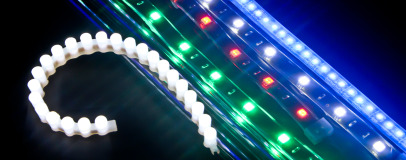
Strips vs LEDs
As we've previously mentioned, cathodes are pretty universal when it comes to the amount of light they emit - they project it in all directions, are cheap and fairly easy to fit using velcro or double-sided adhesive tape. However LED strips and strings are very popular for those who want stark, vivid illumination. They're equally at home dealing with large areas, and can be bent to fit into tight corners or round bends.Above we can see (from left to right) a custom LED light strip, an LED flex chain and a ready-made LED Light strip in action in the same case. The custom LED light strip proved to be very bright indeed, lighting most of the case, although it doesn't project much light at right angles to the strip, hence the base of the case is quite dark.
The LED flex chain is also very bright but thanks to rubber plastic housing, it projects much more light out at right angles making it a good general purpose light. Finally the ready made LED light strip is perhaps the brightest of them all - if you need serious colour, a couple of these will do the job nicely, although the custom strips do offer the ability to cut them to various lengths.
Test fitting
The location of your lighting is extremely important, so it's worth performing several dry runs with the lights powered on before you install them to see how everything looks. If you have a side window, make sure that you view the PC through this window, as it may affect the position you choose for the lights; you can surround the window with them or hide them from view.
Install the lights
Installing lights is usually the easy part; most come with adhesive backing or velcro strips with the options to use either of these things if they're not included. Make sure all the surfaces you'll be mounting the lights too are clean and that nothing is going to foul the lights (your side panel is the main contender here).
Make it glow
Another aspect of illuminating your PC is making use of UV-reactive components. Fan grilles, water-cooling tubing and many other modding bits and bobs are available in UV reactive flavours.
Again, you have the choice of cathodes, LED strips or flex lights when it comes to adding some UV light to the scene. Achieving a mean glow using UV light is fairly easy, however you'll have a hard time combining this with other lighting, especially white lighting, as they tend to make the inside of the case too bright to be able to see the sublte glow from UV reactive components.
That's it for part one. We'll be back with part two soon with some more involved techniques on how to illuminate your PC. Make sure you check out our photography guide for dealing with your new, glowing PC when it comes to photographing it, and be sure to check out the Case Mod Index for ideas about what to do with your particular case.

MSI MPG Velox 100R Chassis Review
October 14 2021 | 15:04



















Want to comment? Please log in.